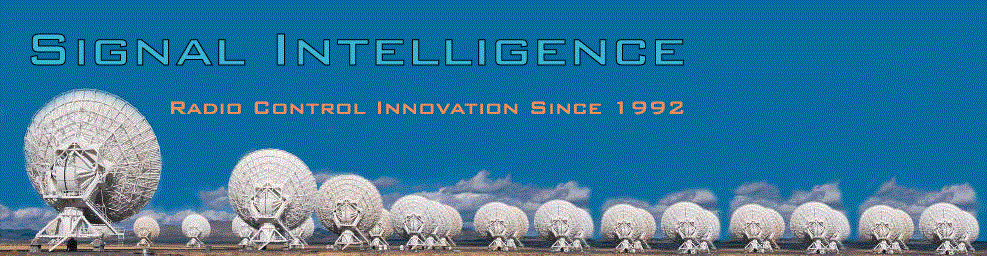Application Note #4
Troubleshooting Radio & Decoder Problems
The Basics
Connecting devices together through serial data connections is almost
always a
hassle! There is a lack of standardization in protocols, cables, pin assignments
and port addresses, you will have to determine how your equipment is wired, and
configure your software
accordingly. In some cases you may need to construct a cable.
9B00 or 9C00 Error
Message: Please understand the following:
- This error message
means there is something wrong with your cable, radio or computer.
- Every product is been
tested with every radio that it supports.
- All of our software relies on Windows® to communicate with ports. If Windows
isn't set up correctly, then our software has no hope of
operating correctly.
General Troubleshooting Tips
All software produced by
Signal Intelligence tests every radio connection when you instruct the software
to use a radio connected to the PC. The first thing the software
tries to do is send a few commands to your radio and/or decoder. It then checks the
response from the radio
to make sure the commands were received correctly. If this process fails, you
get the 9B00 or 9C00 error message. This error code means that the software is
unable to establish a reliable connection with the radio. The most likely causes of this are:
Radio baud rate doesn't match what
you told the software
Radio address set wrong
OptoCom
set to OS535 emulation mode
OptoTrakker, CX12 or OptoLinx configured improperly
for CI-V bus sharing
Windows doesn't "see" the serial
card
Plug & Play resource conflicts
Serial card jumpers not set correctly
Wrong type of cable, or wired incorrectly
Plugged into wrong socket on back of PC
Radio or serial card broken
Settings in radio or decoder not matching settings in the
software
- Radio or serial port
board not set up correctly.
Remember, everything must be set up perfectly or it won't work at all.
But my other program works fine, so it MUST be your software, right?
No. It
helps to know that a another program can access the radio, but as far as we
know, we are the ONLY software manufacturer that verifies the radio
connection EVERY time the radio is accessed. Many other software products just
send commands to the radio and assume that the commands were properly received.
Windows locks up when I try to access the radio: This will
happen when you have a conflict in your Windows Plug & Play configuration. Two
ports may be configured to use the same resources.
Serial Port Pins
There is a standard for 9 and 25 pin
connectors, but most manufacturers ignore it. Some serial port cards even have jumpers
that allow the pins to be redefined! You may have to sort this mess out if your equipment
doesn't follow industry standards exactly.
Using a Terminal Window to Debug Connections
You may be able to use the
Windows Terminal application (or other modem program) to help you debug connection
problems. If you are using a standard serial port and interrupt, you should be able to
establish a connection to the radio. Many radios accept ASCII commands,
so you may be able to directly communicate with one of these. Properly connected Icom
radios will display "garbage" characters on the screen when the tuning knob is
rotated.
Radio Settings
Most radios and decoders have settings that
allow the baud rate and other communication parameters to be set. The software
will not be able to communicate with the radio or decoder unless it's settings
match the settings in the software EXACTLY.
Windows® Device Manager Settings
The port settings in the Windows
control panel don't matter. Our software configures each serial
port it attempts to use, according to the settings you tell us. On the other
hand, Windows is solely responsible for identifying ports present on your
computer and making them available for application to use. It may be useful to examine what the Device
Manager says about your ports. Keep in mind that
USB To Serial Converters
You MAY be able to use a USB to serial port converter, but be prepared
for problems. We have tested with a number of converter devices, and found that
some work correctly and some don't. If you have problems, try a different brand.
Always make sure that you get the latest driver software with your converter.
Most manufacturers provide a web site where you can download the latest version
of the driver. |